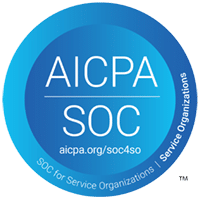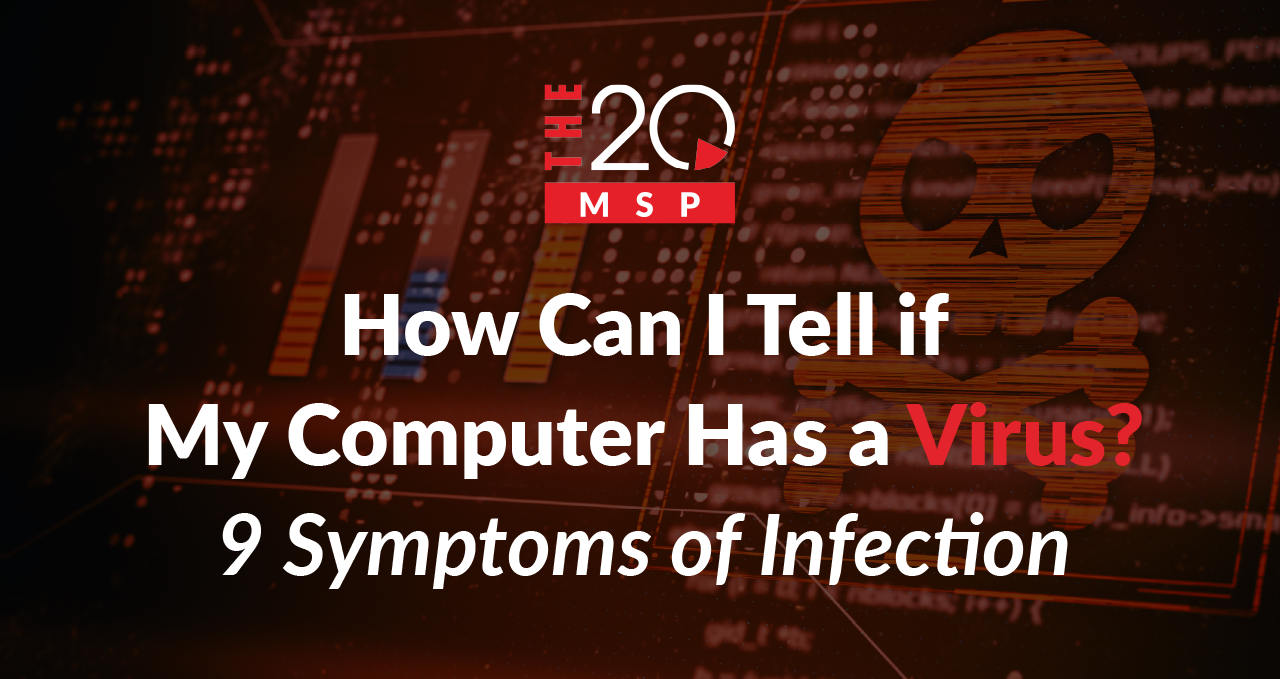
How Can I Tell if My Computer Has a Virus? 9 Symptoms of Infection
If you’ve found yourself asking, “How can I tell if my computer has a virus?” then clearly, something isn’t working right. Maybe you’ve been experiencing slowdowns for seemingly no reason or maybe you’ve had a sudden influx of pop-ups. Whatever it is, there’s a good chance your computer is infected.
With over 1 billion malware programs out there, it isn’t so much a matter of if your computer will encounter a cyberattack but when.
“But how can I tell if my computer has a virus? What should I look for? Will I be okay?”
Step into our doctor’s office, and let’s cover 9 symptoms of infection.
What Is a Computer Virus?
Most people know that a computer virus is bad, but why is that exactly? Well, just like real viruses, computer viruses can do serious harm to their hosts and easily spread between other computers and devices on a network. Once rooted in, a virus can degrade computer performance, making it struggle with even the simplest of daily tasks – just as if your computer had come down with the flu.
But there’s a major difference between a real-world virus and a computer virus: a computer virus can steal your credit card information.
How Do You Get a Computer Virus?
Unfortunately, there are plenty of ways to contract a computer virus. Hackers have a nearly endless number of methods to sneak a virus onto your system – whether through malicious websites, phishing emails, or installing harmful applications.
The most common ways for a computer virus to find its way onto your system are by downloading infected files, often from pirated media or “free” software, and by falling victim to phishing attacks where hackers trick users into clicking malicious links or opening dangerous attachments.
The Strains of Viruses
Just like real viruses, not every computer virus is the same. Some steal sensitive data, while others hijack your systems. Here are some of the major viruses:
Trojan horses – accounting for 58% of all known computer malware, trojan horses disguise themselves as legitimate, harmless software, but inside, they’re malicious programs designed to gain access to your system.
Ransomware – A powerful virus that locks files and demands payment to restore access.
Spyware: A sneaky virus that tracks your activity and steals information without your knowledge.
9 Warning Signs You Have a Computer Virus
1. Your computer runs slower than usual
You know better than anyone how your computer runs. If it suddenly starts running slower than usual, either at startup or while performing normal tasks, this is a clear warning sign of a potential virus.
2. Endless pop-ups
No one likes pop-ups – except hackers. Pop-ups are often used to deliver malware. If your computer is suddenly bombarded with pop-up ads while browsing the internet, don’t click on them. Chances are high that your computer is already infected, and clicking these pop-ups can lead to a deeper infection.
3. Frequent crashes
A rare crash or two is annoying but usually nothing to worry about. However, if your computer is constantly crashing or freezing for no apparent reason, it could mean you’ve got a virus. Like with computer slow-downs, viruses can consume precious resources and overload your system which can lead to frequent crashes.
4. Changes to your browser homepage
If you open your browser and notice that your homepage has suddenly changed, this is a classic sign of a virus. Many viruses will change your browser through what’s called browser hijacking, where they modify your homepage or search engine settings to redirect you to websites filled with ads and malicious content. If your browser starts taking you to unfamiliar, ad-riddled pages, chances are your system is infected.
5. Unknown programs starting
You should have a good idea about what programs you have installed on your computer. If you suddenly notice unfamiliar programs appearing or starting up, it could be a sign of a virus. Some malware can disguise itself as well-known programs, so it’s important to stay vigilant. Be cautious of any applications that behave strangely or look unfamiliar.
6. Emails that you didn’t send
If you suspect a virus, check your sent emails to see if anything was sent without your knowledge. If you accidentally clicked on a malicious email, a hacker may have gained access to your contact list. They can use your email account to send out messages containing malware, spreading the infection to others.
7. Security software has been disabled
Viruses hate security tools, and some viruses disable these tools, allowing the virus to go undetected. If you find that your security software has been disabled without your permission, it’s a strong indicator of a virus. You can try re-enabling your security tools and wait to see if they are disabled again without your permission.
8. Laptop battery draining
If your laptop battery starts draining much faster than usual, it could mean that a virus is running in the background, consuming system resources. As the virus spreads and causes more strain on your computer, it can lead to faster battery depletion to the point that your laptop won’t even start.
9. You’re locked out of your computer and accounts
“How can I tell if my computer has a virus?” you feverishly type into Google as you’re suddenly locked out of your computer. This is one of the worst and most obvious signs of a virus. If you suddenly lose access to your online accounts or can’t log onto your computer, there’s a strong chance you’ve been infected. That’s because some viruses can locate your saved passwords, effectively locking you out of your own system.
How To Protect Yourself from Viruses
So you’ve asked, “how can I tell if my computer has a virus,” but not, “how do I avoid a virus completely” Like all things cybersecurity – prevention is key.
Avoid clicking any fishy links, straying onto untrustworthy websites, and never download anything you don’t fully trust. Also, make sure you are running up-to-date security software that can regularly scan your computer for threats.
That said, if your system does get infected, here’s what you should do:
Step 1: Contact your IT department immediately
If you suspect a virus even a little bit, contact your IT team right away. They can assess the situation and guide you through the proper steps to clean your computer. You must act quickly because infections can spread rapidly across a business network, compromising multiple devices.
Step 2: Run a virus scan (if IT is unavailable)
If you’re unable to reach your IT department, you can attempt to remove the virus using Windows Defender, Microsoft’s built-in security tool:
- Open Windows Security and navigate to Virus & threat protection.
- Select Quick scan and locate and remove potential threats.
- For a more extensive scan, choose Scan options and run a Full scan.
- After the scan, Windows Defender will report any found threats and prompt you to remove them.
Step 3: Contact IT Again (Even if the virus is removed)
Even if you successfully clean your system with Windows Defender, it’s critical you still contact your IT department. Some viruses can linger or replicate even after a scan, and your IT team will need to confirm that no further infections have spread across the network.
The Hard Truth: You Won’t Always Know
Despite taking all these precautions, there’s still a strong chance a virus could slip through undetected. Cybercriminals are constantly developing sophisticated malware designed to evade detection. By its nature, the question, “How can I tell if my computer has a virus?” is only asked if you suspect something is wrong. Cybercriminals know this, so they do their best to keep you from asking this important question.
This is why having top-tier antivirus software and real-time monitoring tools is essential. And who offers that? A leading MSP like The 20 MSP. Schedule an appointment with our tech doctors, and we’ll keep your computers virus-free.
About The 20 MSP
As a leading provider of managed IT services, The 20 MSP serves thousands of businesses nationwide, including single and multi-location organizations, delivering white-glove service, secure and streamlined IT infrastructure, and 24/7/365 support. We believe in building lasting relationships with clients founded on trust, communication, and the delivery of high-value services for a fair and predictable price. Our client’s success is our success, and we are committed to helping each and every organization we serve leverage technology to secure a competitive advantage and achieve new growth.